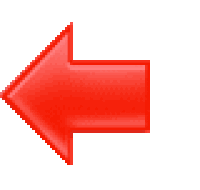Table of Contents
ToggleMastering Google Search Console on WordPress: Your Ultimate Guide
In the vast digital landscape, having a strong online presence is crucial for businesses and individuals alike. Whether you run a blog, an e-commerce site, or a corporate webpage, Google Search Console on WordPress emerges as a powerful ally in your quest for visibility and success on the web.
In this comprehensive guide, we will delve into what Google Search Console is, how it integrates with WordPress, and how you can leverage its features to optimize your website’s performance and enhance your online presence.
Understanding Google Search Console
Before we delve into the specifics of integrating Google Search Console with WordPress, let’s first understand what it is and why it’s essential for your website.
What is Google Search Console?
Google Search Console is a free service offered by Google that helps you monitor, maintain, and troubleshoot your website’s presence in Google Search results.
It provides valuable insights into how Google perceives your site, identifies issues that may affect its visibility, and offers tools to optimize its performance in search results.
Why is Google Search Console Important?
Having your website indexed and ranked accurately by Google is vital for attracting organic traffic. Google Search Console enables you to:
- Monitor Website Performance: Track your website’s performance in Google Search results, including clicks, impressions, and average position.
- Identify Issues: Receive alerts about critical issues affecting your site’s visibility, such as indexing errors, security issues, and mobile usability problems.
- Optimize Content: Gain insights into the search queries that drive traffic to your site and optimize your content accordingly.
- Submit Sitemaps: Submit sitemaps to Google, helping the search engine discover and index your site’s pages more efficiently.
- Receive Recommendations: Get actionable recommendations from Google on how to improve your site’s performance and visibility.
Now that we understand the importance of Google Search Console let’s explore how to integrate it seamlessly with WordPress.
Integrating Google Search Console with WordPress
Integrating Google Search Console with your WordPress website is a straightforward process that involves verifying ownership of your site and submitting a sitemap. Follow these steps to get started:
Step 1: Sign Up for Google Search Console
If you haven’t already, sign up for a Google Search Console account. Simply log in with your Google account credentials and follow the prompts to add your website.
Step 2: Verify Ownership of Your Website
To prove that you own the website you want to monitor, Google requires you to verify ownership. There are several methods available for verification, including:
- HTML Tag: Adding a meta tag to your website’s HTML code.
- HTML File Upload: Uploading an HTML file provided by Google to your website’s root directory.
- Domain Name Provider: Verifying ownership through your domain name provider.
- Google Analytics: Verifying ownership through your Google Analytics account.
Choose the method that works best for you and follow the instructions provided by Google to complete the verification process.
Step 3: Submit Your Sitemap
Once you’ve verified ownership of your website, it’s time to submit your sitemap to Google. A sitemap is a file that lists all the pages on your website, helping search engines discover and index them more efficiently.
If you’re using WordPress, you can generate a sitemap using a plugin like Yoast SEO or Google XML Sitemaps. Install the plugin of your choice, generate your sitemap, and then submit it to Google Search Console.
Step 4: Explore Google Search Console Features
With your website verified and your sitemap submitted, you now have access to a wealth of features and insights within Google Search Console. Some key features to explore include:
- Performance: View metrics such as clicks, impressions, and average position for your website’s pages in Google Search results.
- Coverage: Identify and fix issues that prevent Google from indexing certain pages on your site.
- Sitemaps: Monitor the status of your submitted sitemap and any errors encountered during the indexing process.
- URL Inspection: Check the indexing status of individual pages on your website and request re-indexing if necessary.
- Security Issues: Receive alerts about any security issues detected on your website, such as malware or phishing attacks.
Tips for Maximizing Google Search Console Benefits
Now that you’ve integrated Google Search Console with your WordPress website, here are some tips to help you make the most of its features:
- Regularly Monitor Performance: Check your performance reports in Google Search Console regularly to track changes in your website’s visibility and identify areas for improvement.
- Address Indexing Issues: If Google encounters issues indexing certain pages on your site, use the Coverage report to identify the source of the problem and take corrective action.
- Optimize Content: Use the Search Results report to identify which search queries are driving traffic to your site and optimize your content to better align with user intent.
- Stay Informed: Keep an eye on the Messages tab in Google Search Console for any alerts or notifications from Google about critical issues affecting your website.
By staying proactive and leveraging the insights provided by Google Search Console, you can improve your website’s visibility and attract more organic traffic over time.
Conclusion
In conclusion, integrating Google Search Console with WordPress is a powerful strategy for enhancing your website’s visibility and performance in Google Search results.
By following the step-by-step guide outlined in this article and exploring the various features and insights offered by Google Search Console, you can optimize your website for search success and drive more traffic to your site with confidence.
Start harnessing the power of Google Search Console today and unlock the full potential of your WordPress website.