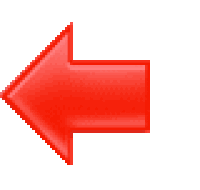Table of Contents
ToggleHow to Fix Google Search Console Redirect Error
If you’re managing a website, you know how important it is to ensure that your pages are properly indexed and visible on search engines.
Google Search Console is an invaluable tool for webmasters and SEO professionals, providing insights into how Google crawls and indexes your site.
However, encountering a redirect error in Google Search Console can be frustrating. But don’t worry; we’re here to help you understand and fix these errors effectively.
Understanding Google Search Console Redirect Errors
Google Search Console redirect errors occur when the URLs submitted to Google for indexing are either redirected incorrectly or too many times, leading to potential issues with how your pages are crawled and indexed.
These errors can significantly impact your site’s SEO performance, as they might prevent important pages from being properly indexed by Google.
Why Do Redirect Errors Happen?
Redirect errors typically occur due to several reasons:
- Chain Redirects: When a URL redirects to another URL, which then redirects to another, and so on.
- Loop Redirects: When a URL redirects back to itself, creating an infinite loop.
- Incorrect Redirects: When a redirect points to a non-existent page or a page that doesn’t serve the intended purpose.
- HTTP to HTTPS Issues: Improper handling of the transition from HTTP to HTTPS can lead to redirect errors.
Now, let’s dive into how to identify and fix these errors step by step.
Step-by-Step Guide to Fix Google Search Console Redirect Errors
Step 1: Identify the Redirect Errors
First and foremost, you need to identify which URLs are causing the redirect errors. Here’s how you can do it:
- Log into Google Search Console: Navigate to your website property.
- Go to the Coverage Report: Here, you’ll find various error types, including redirect errors.
- Inspect the Error Details: Click on the specific error to get detailed information about the affected URLs.
Step 2: Analyze the Redirect Chains and Loops
Once you have identified the problematic URLs, the next step is to analyze the redirect paths. Use tools like Screaming Frog or Ahrefs Site Audit to trace the redirect chains and loops. These tools will show you the sequence of redirects and help you pinpoint where the issues lie.
Step 3: Fix Chain Redirects
Chain redirects are harmful because they slow down the crawling process and dilute the link equity passed through the redirects. Here’s how to fix them:
- Simplify Redirects: Ensure that each URL redirects directly to the final destination without any intermediate steps.
- Update Internal Links: If your site contains links pointing to redirected URLs, update them to point directly to the final URL.
- Use 301 Redirects: For permanent changes, use 301 redirects, which pass the most link equity to the final destination.
Step 4: Resolve Loop Redirects
Loop redirects create infinite loops, confusing both users and search engines. Here’s how to resolve them:
- Identify the Loop: Use your analysis tools to find the URL where the loop starts and ends.
- Break the Loop: Change the redirect rules to ensure that no URL redirects back to itself.
- Test Thoroughly: After making changes, test the affected URLs to confirm that the loop is resolved.
Step 5: Address Incorrect Redirects
Incorrect redirects can lead users and search engines to irrelevant or non-existent pages. Here’s how to fix them:
- Check Destination URLs: Ensure that the target of your redirects is relevant and functional.
- Use Appropriate Redirect Types: Use 301 redirects for permanent changes and 302 redirects for temporary changes.
- Update Sitemap: Make sure your sitemap reflects the correct URLs without any broken or redirected links.
Step 6: Ensure Proper HTTP to HTTPS Redirects
Migrating from HTTP to HTTPS is crucial for security and SEO, but it needs to be handled correctly to avoid redirect errors:
- Set Up Redirects Properly: Ensure that all HTTP pages redirect to their HTTPS counterparts.
- Update Links: Update all internal links, sitemaps, and canonical tags to use HTTPS.
- Check for Mixed Content: Make sure there are no elements (like images or scripts) still being served over HTTP.
Step 7: Revalidate in Google Search Console
After fixing the errors, you need to inform Google that the issues have been resolved:
- Mark as Fixed: In Google Search Console, go to the error report and click on the affected URLs.
- Request Validation: Click on “Validate Fix” to request Google to re-crawl the URLs and confirm the issues are resolved.
Additional Tips for Managing Redirects
- Regular Audits: Perform regular audits of your site’s redirects to catch and fix issues early.
- Keep It Simple: Avoid overly complex redirect rules that can lead to unintended errors.
- Monitor Changes: Use tools like Google Analytics to monitor the impact of your changes on traffic and user behavior.
Anecdote: A Real-Life Example
Let me share a quick story. Jane, a small business owner, recently migrated her e-commerce site to HTTPS.
Shortly after, she noticed a drop in traffic and discovered numerous redirect errors in Google Search Console. She was worried that her business would suffer due to reduced visibility on Google.
Jane followed the steps outlined above, identifying and fixing chain redirects, correcting loop redirects, and ensuring all HTTP pages redirected correctly to HTTPS. She also updated her internal links and sitemap.
After revalidating the fixes in Google Search Console, Jane’s site saw a recovery in traffic, and her online sales improved.
This real-life example shows that while redirect errors can be daunting, they are fixable with the right approach.
Conclusion
Google Search Console redirect errors can be a significant hurdle in maintaining your site’s SEO health, but with careful analysis and systematic fixes, you can overcome them. Remember to regularly audit your redirects, keep your rules simple, and monitor the impact of your changes.
By following the steps outlined in this guide, you can fix redirect errors and ensure your site remains accessible and visible to both users and search engines. Happy optimizing!
If you’re looking for professional help with your SEO and website management, consider reaching out to SEO Experts. They can provide tailored solutions to keep your site performing at its best.