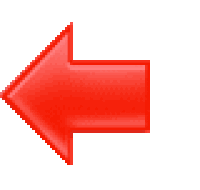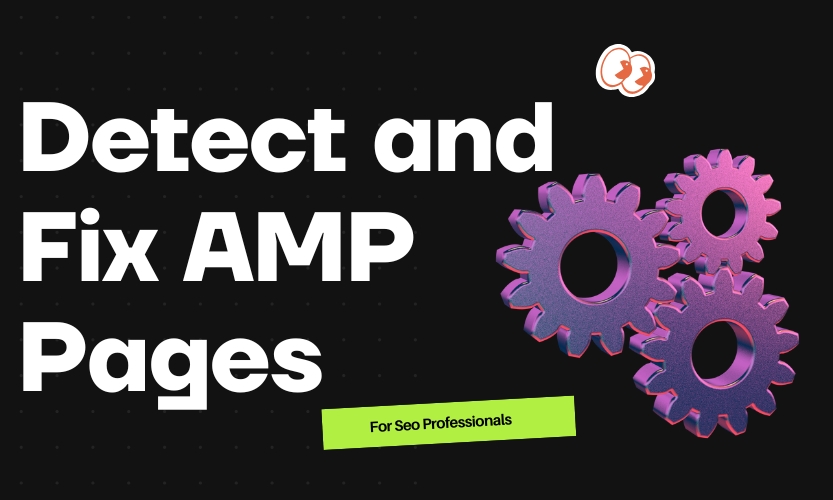Table of Contents
ToggleHow to Improve Website Performance & Increase Page Speed
A slow website can frustrate visitors and drive them away before they even see your content.
If you want to improve website performance, enhance user experience, and boost your SEO rankings, you need to focus on speed optimization and business website optimization techniques.
In this guide, we’ll explore how to improve page performance, increase website loading speed, and understand what effect SEO has on your search rankings.

Why Website Performance Matters
Think about this: Have you ever clicked on a website, waited a few seconds for it to load, and then hit the back button because it took too long? That’s what happens to millions of users daily when websites fail to load quickly.
The Impact of Website Performance on Your Business:
✔️ Better User Experience – Faster websites keep visitors engaged.
✔️ Higher SEO Rankings – Google prioritizes fast-loading sites in search results.
✔️ Increased Conversions – A faster website leads to more sales and leads.
✔️ Lower Bounce Rates – Visitors are less likely to leave a fast site.
Talha Siddiq, an SEO expert with 7 years of experience, specializes in SEO impact analysis and business website optimization, ensuring websites perform at their best.

Website Optimization Services
If you want professional help, a website performance optimization service can analyze and improve your site speed. Here’s what’s included:
| Service | Description |
|---|---|
| Website Speed Audit | Analyzing website speed issues and performance bottlenecks. |
| Image Optimization | Compressing images without losing quality for faster loading. |
| Caching Implementation | Enabling browser and server caching to improve load times. |
| Code Minification | Reducing unnecessary code in CSS, JavaScript, and HTML files. |
| Hosting & CDN Optimization | Improving server response time and using a Content Delivery Network (CDN). |
| SEO Impact Analysis | Measuring how website performance affects search engine rankings. |

How to Improve Website Performance (Step-by-Step Guide)
Step 1: Test Your Website Speed
Before optimizing, you need to know your website’s current speed. Use these tools:
🔹 Google PageSpeed Insights – Provides a performance score and suggestions.
🔹 GTmetrix – Gives detailed load time analysis.
🔹 Pingdom Tools – Tests page speed from different locations.
Tip: If your website loads in more than 3 seconds, you need to work on speed optimization.

Step 2: Optimize Images for Faster Loading
Large images can significantly slow down a website. Here’s how to increase website performance with image optimization:
✔️ Use JPEG for photos and PNG for graphics.
✔️ Compress images with tools like TinyPNG or ShortPixel.
✔️ Use lazy loading to delay loading images until they appear on the screen.

Step 3: Enable Caching for Faster Page Load Times
Caching stores frequently accessed data so that visitors don’t have to reload everything each time they visit your site.
🔹 Browser Caching – Stores files locally on the user’s device.
🔹 Server Caching – Reduces load on the hosting server.
🔹 WordPress Plugins – If using WordPress, plugins like WP Rocket or W3 Total Cache can automate caching.

Step 4: Minimize HTTP Requests & Optimize Code
Each CSS, JavaScript, or image file your page loads requires a separate HTTP request. Fewer requests = faster loading speed.
✔️ Minify CSS, JavaScript, and HTML using tools like CSSNano and UglifyJS.
✔️ Combine multiple CSS and JavaScript files into one.
✔️ Use asynchronous loading for non-essential scripts.

Step 5: Improve Server Performance & Use a CDN
A slow server can increase website load time.
🔹 Choose a fast hosting provider – If your website is slow, upgrade to a VPS or dedicated server.
🔹 Use a CDN (Content Delivery Network) – A CDN like Cloudflare distributes your site’s content across multiple servers, improving load speeds worldwide.
Example: A website hosted in New York loads slower for visitors in Australia. A CDN fixes this by storing content on multiple servers globally.

Step 6: Reduce Redirects & Fix Broken Links
Redirects add extra load time to your website. To optimize a web page:
✔️ Minimize unnecessary 301 redirects.
✔️ Fix broken links using tools like Screaming Frog.
✔️ Ensure all internal links point directly to the final destination.

Step 7: Track Performance & Continuously Improve
Website optimization is not a one-time task—it requires ongoing monitoring.
📊 Use Google Analytics to track page speed performance.
📊 Set up Google Search Console to monitor technical SEO issues.
📊 Regularly update plugins and themes (for WordPress sites).
What Effect Does SEO Have on Your Search Rankings?
SEO and website speed optimization go hand in hand. A slow-loading website can negatively impact search rankings, while a fast, optimized site can boost visibility.
Here’s how SEO impacts your search rankings:
🔹 Google Prefers Fast Sites – Page speed is a ranking factor in Google’s algorithm.
🔹 Improves User Engagement – Faster sites keep users on the page longer, improving dwell time.
🔹 Lower Bounce Rate – A slow site can lead to higher bounce rates, which negatively affects SEO.
🔹 Mobile-First Indexing – Google prioritizes mobile-friendly, fast-loading sites in search results.

FAQs: Website Performance & SEO Impact

1. What is the best way to improve website performance?
Optimize images, enable caching, use a CDN, and minimize unnecessary scripts.
2. How can I increase website loading speed?
Use Google PageSpeed Insights, enable browser caching, and choose fast hosting.
3. What are the best website optimization techniques?
✔️ Image compression
✔️ Minify CSS & JavaScript
✔️ Reduce HTTP requests
✔️ Use a CDN
4. How does SEO impact search rankings?
SEO improves visibility, drives traffic, and enhances user experience, all of which contribute to higher Google rankings.
5. Why is website speed important for business website optimization?
A faster site = happier users. It leads to better engagement, higher conversions, and improved search engine rankings.
Final Thoughts: How to Improve Site Performance for Better SEO

Website speed isn’t just about user experience—it’s a critical ranking factor for Google. By implementing the best website optimization techniques, you can ensure your site runs smoothly, ranks higher, and keeps visitors engaged.
If you’re serious about improving your business website performance, start with a website speed audit today! 🚀
TAKE A FREE GUIDE TO OUR BLOG
Hire SEO Copywriter: Boost Your Rankings & Sales
The Ultimate Guide to On-Page SEO Tools: Optimize, Analyze, and Rank Higher
Google My Business Optimization Service: Boost Your Local Rankings
How to Start a Search Engine Optimization Business
SEO Companies: How to Choose the Best SEO Firm for Your Business
Υπηρεσίες SEO: Ο Απόλυτος Οδηγός για Επιτυχία στη Διαδικτυακή Προβολή
What is Google Business Profile Optimization?
Why Do You Need a Good Meta Page?
Search Engine Positioning SEO: A Complete Guide to Ranking Higher
How Many Backlinks Does a Site Have?
How to Find New Backlinks Your Site Received
Why You Need SEO for Your Business?
Affordable SEO Near Me Finding the Best SEO Services Without Breaking the Bank
The Ultimate Guide to Crafting a Winning Content Strategy
Understanding Dental SEO Pricing & Cost: What You Need to Know
How Much Does Dental SEO Cost? A DIY SEO Guide for Dentists
Understanding the Elements of Search Engine Optimization (SEO)
Google My Business Optimization Service: Rank Higher & Get More Customers
Internal Linking for SEO: Best Practices & Strategies for Higher Rankings
A Complete Guide to Crafting a Winning Content Marketing Strategy
How to Find Keywords on a Website: A Complete SEO Guide
SEO for Manufacturers: A Complete Guide to Boosting Your Industrial Website’s Rankings
Getting Started with SEO: A Beginner’s Guide to Search Engine Optimization