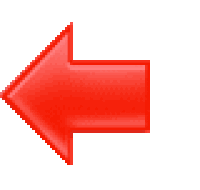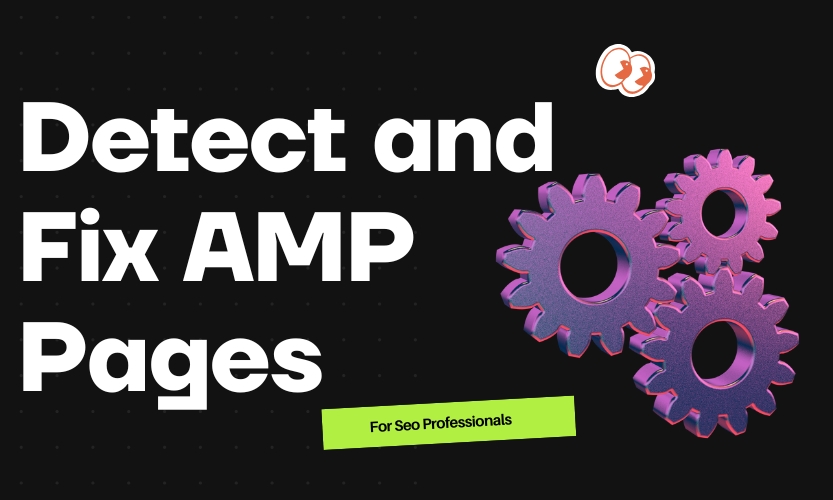Table of Contents
ToggleInternal Linking for SEO Best Practices & Strategies for Higher Rankings
Internal linking is one of the most overlooked yet powerful SEO strategies. When done right, it can boost your website’s rankings, improve user experience, and help search engines understand your content better.
But the big question is: How many internal links per page SEO should you use?
If you’re confused about internal linking best practices, don’t worry! This guide will break down everything you need to know about internal link building, the benefits of internal links, and how to create an effective internal linking strategy.
What is Internal Linking in SEO?
In simple terms, internal linking is the practice of linking one page of your website to another page on the same website. Unlike external links (which point to other websites), internal links help users and search engines navigate your content more efficiently.
For example, if you’re reading about on-page SEO and see a link to a related article on SEO content optimization, that’s an internal hyperlink!
Why Are Internal Links Important for SEO?
Search engines like Google use internal links to:
✔️ Understand the structure of your website
✔️ Determine which pages are important
✔️ Help distribute link equity (SEO value) across pages
✔️ Improve indexing and crawlability
Additionally, internal links enhance user experience by guiding visitors to relevant content, reducing bounce rates, and increasing time spent on your site.
Internal Linking Best Practices: How to Optimize Your Links for SEO
A well-structured internal linking strategy can make a significant difference in your rankings. Follow these internal linking SEO best practices to get the best results:
1. Use a Logical Internal Linking Structure
Think of your website as a pyramid:
- The homepage is at the top.
- Category pages come next.
- Individual blog posts and service pages form the base.
This structure helps search engines and users navigate your site smoothly. Every page should link to a relevant parent or sibling page to create a seamless flow of information.
2. How Many Internal Links Per Page SEO?
There’s no strict rule, but a good guideline is:
🔹 3-5 internal links per 1,000 words for blog posts
🔹 5-10 internal links for landing pages
🔹 More for pillar pages (10-15 links) depending on content depth
Google suggests keeping links reasonable and relevant—so don’t go overboard with too many links on a single page!
3. Link to Relevant Pages Only
Each internal hyperlink should provide value. Don’t link randomly—only link to content that adds context or expands on the topic.
For example, if you’re discussing SEO content optimization, linking to a related guide on keyword research makes sense.
4. Use Descriptive Anchor Texts
Your anchor text (the clickable text in a link) should be natural, keyword-rich, and descriptive. Avoid generic phrases like:
❌ “Click here”
❌ “Read more”
Instead, use:
✅ “Learn more about internal link analysis”
✅ “Check out our guide on internal linking SEO best practices”
5. Avoid Orphan Pages
Orphan pages are pages that don’t have any incoming internal links. If a page isn’t linked from anywhere, Google might struggle to find and index it.
To fix this:
✔️ Use internal link analysis tools to identify orphan pages
✔️ Link them from relevant blog posts, category pages, or the homepage
6. Balance Link Distribution
If one page gets too many internal links while others get none, it creates an imbalance. Distribute your links strategically so that every important page receives internal page links.
7. Regularly Audit Your Internal Links
An internal link audit helps ensure all links are working correctly. Use tools like Google Search Console, Screaming Frog, or Ahrefs to:
✔️ Identify broken internal links
✔️ Find missing anchor texts
✔️ Fix redirect chains
Internal Link Building Service Table
If managing internal linking SEO sounds overwhelming, a professional internal link building service can help. Here’s what’s included:
| Service | Description |
|---|---|
| Internal Link Analysis | Reviewing your current linking structure for improvements. |
| Internal Linking Strategy | Creating a roadmap for strategic internal links. |
| Anchor Text Optimization | Using keyword-rich, natural anchor texts for SEO. |
| Internal Link Audit | Fixing broken links, redirects, and orphan pages. |
| Internal Page Links Optimization | Distributing links evenly across your website. |
| Internal Link Building | Adding relevant links to improve authority. |
| Performance Tracking | Measuring the impact of internal links on SEO. |
Talha Siddiq, an SEO expert with 7 years of experience, specializes in SEO linking strategy and ensures that internal linking helps boost rankings effectively.
How Does Internal Linking Help SEO?
Internal linking provides multiple benefits, including:
🔹 Better Page Authority: Internal links distribute link equity across your website.
🔹 Faster Indexing: Google crawlers discover new pages quicker.
🔹 Improved User Engagement: Visitors stay longer, exploring related content.
🔹 Stronger Site Structure: Helps build a logical flow of information.
🔹 Increased Conversions: Guides users to high-converting pages.
By implementing a strong SEO internal linking strategy, you’re making your site more SEO-friendly while improving user experience.
Common Internal Linking Mistakes to Avoid
Even experienced SEOs make mistakes. Here are some pitfalls to watch out for:
❌ Too Many Links Per Page – Avoid excessive linking, as it can dilute SEO value.
❌ Using the Same Anchor Text Everywhere – Mix it up to look natural.
❌ Ignoring Deep Pages – Ensure all pages get proper link coverage.
❌ Not Updating Old Links – Regularly check for outdated or broken links.
Frequently Asked Questions (FAQs)
1. Are internal links good for SEO?
Yes! Internal links help with site structure, indexing, and SEO rankings.
2. How many internal links per post should I include?
It depends on content length, but 3-5 links per 1,000 words is a good rule.
3. What is an internal hyperlink?
An internal hyperlink connects two pages on the same website, guiding users and search engines.
4. How does internal linking help SEO?
It helps distribute link authority, improves crawlability, and enhances user experience.
5. Should I use nofollow on internal links?
No, internal links should generally be dofollow to pass link equity.
Final Thoughts: Do Internal Links Help SEO?
The answer is a resounding YES! A well-planned internal linking strategy improves rankings, increases engagement, and strengthens your website’s authority.
If you’re not using internal links effectively, you’re missing out on a major SEO opportunity. Follow the internal linking best practices outlined in this guide and watch your rankings soar! 🚀
TAKE A FREE GUIDE TO OUR BLOG
Hire SEO Copywriter: Boost Your Rankings & Sales
The Ultimate Guide to On-Page SEO Tools: Optimize, Analyze, and Rank Higher
Google My Business Optimization Service: Boost Your Local Rankings
How to Start a Search Engine Optimization Business
SEO Companies: How to Choose the Best SEO Firm for Your Business
Υπηρεσίες SEO: Ο Απόλυτος Οδηγός για Επιτυχία στη Διαδικτυακή Προβολή
What is Google Business Profile Optimization?
Why Do You Need a Good Meta Page?
Search Engine Positioning SEO: A Complete Guide to Ranking Higher
How Many Backlinks Does a Site Have?
How to Find New Backlinks Your Site Received
Why You Need SEO for Your Business?
Affordable SEO Near Me Finding the Best SEO Services Without Breaking the Bank
The Ultimate Guide to Crafting a Winning Content Strategy
Understanding Dental SEO Pricing & Cost: What You Need to Know
How Much Does Dental SEO Cost? A DIY SEO Guide for Dentists
Understanding the Elements of Search Engine Optimization (SEO)
Google My Business Optimization Service: Rank Higher & Get More Customers
Internal Linking for SEO: Best Practices & Strategies for Higher Rankings
A Complete Guide to Crafting a Winning Content Marketing Strategy
How to Find Keywords on a Website: A Complete SEO Guide
SEO for Manufacturers: A Complete Guide to Boosting Your Industrial Website’s Rankings
Getting Started with SEO: A Beginner’s Guide to Search Engine Optimization