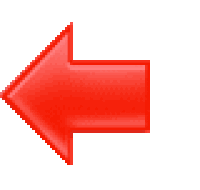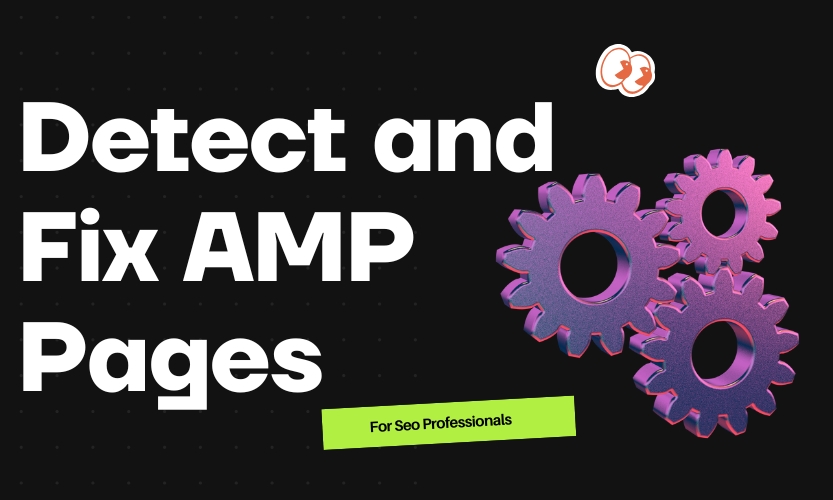Table of Contents
ToggleI grew my Linkedin like this : Linkedin Page Cover Size
Creating a LinkedIn Business Page Cover Photo for 2023
In today’s digital age, LinkedIn has emerged as a crucial platform for businesses to establish their brand presence and network with professionals.
As we step into 2023, one of the key aspects of creating an impactful LinkedIn Business Page is having an appropriate cover photo.
This post will guide you through the process of creating the perfect cover photo for your LinkedIn Business Page in 2023.
Understanding the Importance of LinkedIn Cover Photos
The cover photo on your LinkedIn Business Page is more than just a decorative element; it’s a powerful tool to make a first impression. It’s the visual forefront of your business on LinkedIn, often the first thing visitors notice. An effectively designed cover photo can communicate your brand’s message, values, and key information at a glance.
Ideal Dimensions for LinkedIn Business Page Cover Photo in 2023
In 2023 According to Glorify , the recommended size for a LinkedIn Business Page cover photo is 1128 x 191 pixels. This specific dimension ensures that your cover photo looks crisp and clear on all devices, whether viewed on a desktop or a mobile device. The aspect ratio to keep in mind is 129:8, which helps maintain the photo’s proportions and avoid any unwanted image stretching or compression.
Key Design Considerations
- High-Quality Image: Always use high-resolution images to avoid pixelation or blurriness.
- Brand Consistency: Ensure that your cover photo aligns with your brand’s color scheme, fonts, and overall aesthetic.
- Content Placement: Since profile pictures on LinkedIn overlay the cover photo on the bottom left, design your cover photo accordingly to avoid any important content being obscured.
- Device Compatibility: Test how your cover photo appears on different devices. LinkedIn may crop the photo differently on desktops and mobile devices.
What to Include in Your Cover Photo
Your LinkedIn Business Page cover photo should
Include elements such as:
- Highlighting Business Identity: Showcase your brand’s logo, tagline, and colors.
- Communicating Key Messages: Use the space to announce new products, services, or upcoming events.
- Visual Appeal: Incorporate high-quality images or graphics that represent your industry or brand ethos.
- Contact Information: Adding a website URL or contact details can be beneficial for quick references.
Best Practices for Creating an Effective LinkedIn Cover Photo
- Keep It Simple: Avoid cluttering the cover photo with too much information or too many images.
- Focus on Branding: The cover photo should be an extension of your brand, reinforcing the brand identity.
- Use Professional Tools: Tools like Adobe Photoshop, Canva, or Glorify offer templates and tools to create professional-looking cover photos.
- Stay Updated: Regularly update your cover photo to reflect current campaigns, achievements, or changes in your business.
Avoiding Common Mistakes
- Ignoring Dimensions: Not adhering to the recommended dimensions can lead to important parts of the image being cut off.
- Low-Quality Images: Pixelated or blurry images can make your business page look unprofessional.
- Overcrowding: Too much text or too many elements can be overwhelming and counterproductive.
Leveraging Tools for Design
Platforms like Glorify offer intuitive design tools and templates specifically tailored for LinkedIn cover photos. These tools simplify the design process and ensure your cover photos meet professional standards and platform-specific requirements.
Perfect LinkedIn Business Page Cover Photo Size
When it comes to establishing a strong online presence, LinkedIn stands out as the go-to platform for professionals and businesses alike.
One of the key elements of a well-optimized LinkedIn business page is the cover photo. In this article, we’ll dive into the specifics of the LinkedIn business page cover photo size for 2024, how to create an eye-catching design, and tips for making the most of your page.
By the end, you’ll understand how to use this crucial visual element to enhance your brand’s image and attract more followers.
Why is the Cover Photo Important?
Before we delve into the specifics of size and dimensions, let’s first understand why the cover photo is so important. Your cover photo is the first thing visitors see when they land on your LinkedIn business page. It’s your chance to make a lasting impression. A well-designed cover photo can convey your brand’s values, showcase your products or services, and set the tone for what your audience can expect.
Did you know? Research shows that visuals can increase engagement by up to 94%. This makes your cover photo an essential element in capturing the attention of potential customers and clients.
LinkedIn Business Page Cover Photo Size for 2024
So, what are the ideal dimensions for your LinkedIn business page cover photo in 2024? Here are the details you need to keep in mind:
- Recommended Size: 1584 x 396 pixels
- Minimum Size: 1192 x 220 pixels
- Aspect Ratio: 4:1
- File Type: PNG or JPG
Using the recommended size will ensure that your cover photo looks great on both desktop and mobile devices. LinkedIn compresses images, so using a high-resolution photo can help maintain its quality even after compression.
Step-by-Step Guide to Setting Your Cover Photo
Now that you know the size, let’s walk through the process of uploading and optimizing your cover photo for your LinkedIn business page.
- Create Your Cover Photo
- Use a graphic design tool like Canva or Adobe Spark to create your cover photo. You can use templates specifically designed for LinkedIn to make this process easier.
- Ensure that the text and logos are clear and legible, especially if they are overlaid on images.
- Upload the Cover Photo
- Log into your LinkedIn account and navigate to your business page.
- Click on the “Edit” icon (pencil symbol) in the top right corner of your cover photo area.
- Upload your new cover photo and adjust its position if necessary.
- Save Changes
- After positioning your cover photo, click “Save.” Make sure to refresh the page to see how it looks.
Tips for an Effective Cover Photo
- Keep It Simple: Avoid clutter. A simple design can be more impactful.
- Use Brand Colors: Incorporating your brand colors helps maintain consistency across all your platforms.
- Highlight Your Unique Selling Proposition (USP): Consider including a short tagline or statement that reflects what makes your business unique.
- Consider Seasonal Changes: Updating your cover photo based on seasons or special promotions can keep your page fresh and engaging.
Common Mistakes to Avoid
While designing your LinkedIn cover photo, here are some pitfalls to watch out for:
- Using Low-Resolution Images: Avoid blurry images as they give a bad impression of your brand.
- Ignoring Mobile View: Always check how your cover photo looks on mobile devices since many users access LinkedIn via smartphones.
- Overcrowding with Text: While it’s good to include a tagline, too much text can overwhelm the viewer. Stick to one clear message.
Additional Resources
To further enhance your understanding of LinkedIn business page optimization, you might find the following resources helpful:
- LinkedIn Business Page Best Practices
- Canva’s Guide to LinkedIn Banner Sizes
- How to Use LinkedIn for Business
Conclusion
Your LinkedIn Business Page cover photo is a crucial element of your online brand presence. By adhering to the recommended dimensions, focusing on branding, and avoiding common mistakes, you can create a cover photo that effectively communicates your business’s value proposition and leaves a lasting impression.
If you’re looking to take your LinkedIn marketing strategy to the next level, consider reaching out to TalhaSiddiq.com for a free consultation on how we can help you optimize your online presence.
Remember, the cover photo is not just an image; it’s a reflection of your brand’s story, professionalism, and attention to detail. Use this space creatively and strategically to make the most out of your LinkedIn presence in 2023.
Ready to revamp your LinkedIn business page? Contact us today for a free consultation! Let’s discuss how we can help you create a stunning cover photo and a robust LinkedIn strategy that elevates your brand.