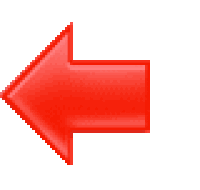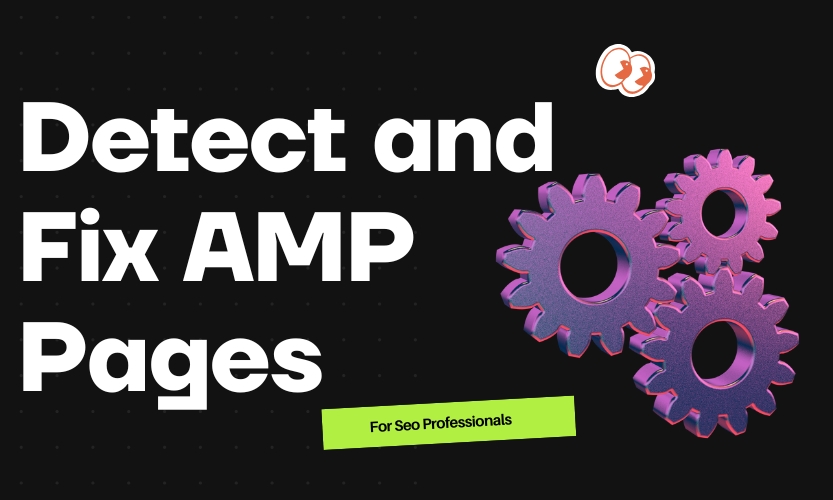When it comes to building a website on WordPress, two names often come up: Elementor and Astra.
But which one is better? This question can be a bit tricky because Elementor and Astra serve different purposes, yet they are frequently used together.
In this article, we’ll compare Elementor and Astra, discuss their features, benefits, and provide a step-by-step guide on how to use them effectively.
We’ll also share some real-life examples and answer common FAQs to help you make an informed decision.
Table of Contents
ToggleUnderstanding Elementor and Astra
Before diving into the comparison, it’s essential to understand what Elementor and Astra are and what they offer.
What is Elementor?
Elementor is a drag-and-drop page builder plugin for WordPress. It allows you to create custom pages and posts with a visual editor, meaning you don’t need to write any code. With Elementor, you can design stunning pages with its wide range of widgets, templates, and design elements.
What is Astra?
Astra is a lightweight and highly customizable WordPress theme. It’s designed for speed and ease of use, offering extensive customization options without requiring any coding skills. Astra integrates seamlessly with popular page builders like Elementor, making it a popular choice for many WordPress users.
Key Features Comparison
To determine which is better, let’s compare the key features of Elementor and Astra.
Elementor Features
Drag-and-Drop Editor
Elementor’s drag-and-drop editor is its standout feature. It allows you to design pages visually, moving elements around without any coding. This makes it incredibly user-friendly, especially for beginners.
Widgets and Templates
Elementor comes with a vast library of widgets and templates. Widgets include basic elements like text, images, and buttons, as well as advanced elements like sliders, forms, and galleries. The templates are pre-designed pages that you can customize to fit your needs.
Theme Builder
With Elementor Pro, you get access to the Theme Builder. This allows you to design your entire site, including headers, footers, and other dynamic content. It’s a powerful tool for creating a cohesive look and feel across your website.
Responsive Design
Elementor ensures that your site looks great on all devices. You can customize the appearance of your pages for desktops, tablets, and mobile devices, ensuring a seamless user experience.
WooCommerce Integration
If you’re running an online store, Elementor integrates well with WooCommerce. You can design custom product pages, checkout pages, and more, enhancing the shopping experience for your customers.
Astra Features
Lightweight and Fast
Astra is known for its speed. The theme is lightweight, which means it loads quickly. Fast-loading sites provide a better user experience and are favored by search engines, improving your SEO.
Customization Options
Astra offers extensive customization options through the WordPress Customizer. You can change the layout, colors, typography, and more without any coding. Astra also provides a variety of pre-built website templates that you can import with a single click.
Page Builder Compatibility
Astra is designed to work seamlessly with popular page builders, including Elementor. This compatibility allows you to take advantage of Astra’s speed and customization options while using Elementor’s powerful design tools.
WooCommerce Integration
Like Elementor, Astra integrates well with WooCommerce. You can customize your store’s layout and design, creating an attractive and user-friendly shopping experience.
Accessibility Ready
Astra is built with accessibility in mind, ensuring that your site is usable for everyone, including people with disabilities. This is important for compliance with accessibility standards and providing an inclusive user experience.
Real-Life Examples: Elementor and Astra in Action
To illustrate the power of Elementor and Astra, let’s look at two real-life examples.
Example 1: Sarah’s Photography Portfolio
Sarah is a professional photographer who wanted to create an online portfolio to showcase her work. She chose Elementor for its drag-and-drop editor and extensive design options. Using Elementor, Sarah was able to create stunning galleries, sliders, and contact forms without writing any code.
To enhance her site’s performance, Sarah used Astra as her theme. Astra’s lightweight design ensured that her portfolio loaded quickly, providing a great user experience. The seamless integration between Astra and Elementor allowed Sarah to create a beautiful and fast-loading website that impressed her clients.
Example 2: Mark’s E-commerce Store
Mark runs an online store selling handmade crafts. He needed a website that was not only attractive but also functional. Mark chose Astra for its WooCommerce integration and customization options. Using Astra, he was able to create a professional-looking store with a unique layout.
For product pages and additional design elements, Mark used Elementor. The combination of Astra and Elementor allowed him to design custom product pages, a user-friendly checkout process, and engaging content that kept customers coming back.
Step-by-Step Guide: Using Elementor and Astra Together
Combining Elementor and Astra can help you create a powerful and visually appealing website. Here’s a step-by-step guide to get you started.
Step 1: Install Elementor and Astra
- Log in to your WordPress dashboard.
- Go to Plugins > Add New.
- Search for “Elementor” and click Install Now, then Activate.
- Go to Appearance > Themes.
- Search for “Astra” and click Install, then Activate.
Step 2: Import a Starter Template
To speed up the design process, you can import a starter template from Astra.
- Go to Appearance > Astra Starter Sites.
- Choose your preferred page builder (Elementor).
- Browse the available templates and select one that suits your needs.
- Click Import Complete Site and follow the prompts.
Step 3: Customize with Elementor
Now that you have your site set up, you can start customizing it with Elementor.
- Go to Pages > Add New.
- Click Edit with Elementor.
- Use the drag-and-drop editor to add widgets and design your page.
- Customize the layout, colors, typography, and more.
- Click Publish when you’re satisfied with your design.
Step 4: Fine-Tune with Astra Customizer
To further customize your site, use the Astra Customizer.
- Go to Appearance > Customize.
- Make changes to your site’s layout, header, footer, colors, and more.
- Preview your changes in real-time.
- Click Publish when you’re happy with the changes.
Which is Better: Elementor or Astra?
So, which is better, Elementor or Astra? The answer depends on your needs and what you’re looking to achieve with your website.
Use Elementor If:
- You want to design custom pages and posts with a visual editor.
- You need a wide range of widgets and templates.
- You want to use advanced features like Theme Builder and WooCommerce integration.
- You’re looking for a user-friendly tool that doesn’t require coding skills.
Use Astra If:
- You need a lightweight and fast-loading theme.
- You want extensive customization options through the WordPress Customizer.
- You need seamless compatibility with page builders like Elementor.
- You’re looking for a theme that integrates well with WooCommerce.
Use Both Together If:
- You want the best of both worlds: Astra’s speed and customization options combined with Elementor’s powerful design tools.
- You’re building a website that requires both a fast-loading theme and a versatile page builder.
- You want to create a stunning and functional website without any coding knowledge.
FAQs
Can I use Elementor with any theme?
Yes, Elementor can be used with any WordPress theme. However, it works best with themes that are built to be compatible with page builders, like Astra.
Is Astra free?
Yes, Astra offers a free version with plenty of features. There is also a premium version, Astra Pro, which unlocks advanced customization options.
Do I need coding skills to use Elementor or Astra?
No, both Elementor and Astra are designed to be user-friendly and do not require any coding knowledge. The drag-and-drop editor in Elementor and the customizer options in Astra make it easy to create a custom website.
Which is better for SEO, Elementor or Astra?
Both Elementor and Astra are designed with SEO in mind. Astra’s lightweight design helps with site speed, which is a crucial factor for SEO. Elementor allows you to design SEO-friendly pages with clean code and responsive design.
Can I use Astra without Elementor?
Yes, you can use Astra without Elementor. Astra is compatible with other page builders like Beaver Builder, Gutenberg, and Brizy. You can also use Astra on its own with the WordPress Customizer.
Conclusion
In conclusion, both Elementor and Astra are powerful tools for building a WordPress website. Elementor shines as a page builder with its drag-and-drop editor, widgets, and templates, while Astra excels as a lightweight and highly customizable theme. Depending on your needs, you might choose one over the other, but using them together can give you the best of both worlds. By combining Astra’s speed and customization options with Elementor’s design capabilities, you can create a stunning, functional, and fast-loading website without any coding knowledge.