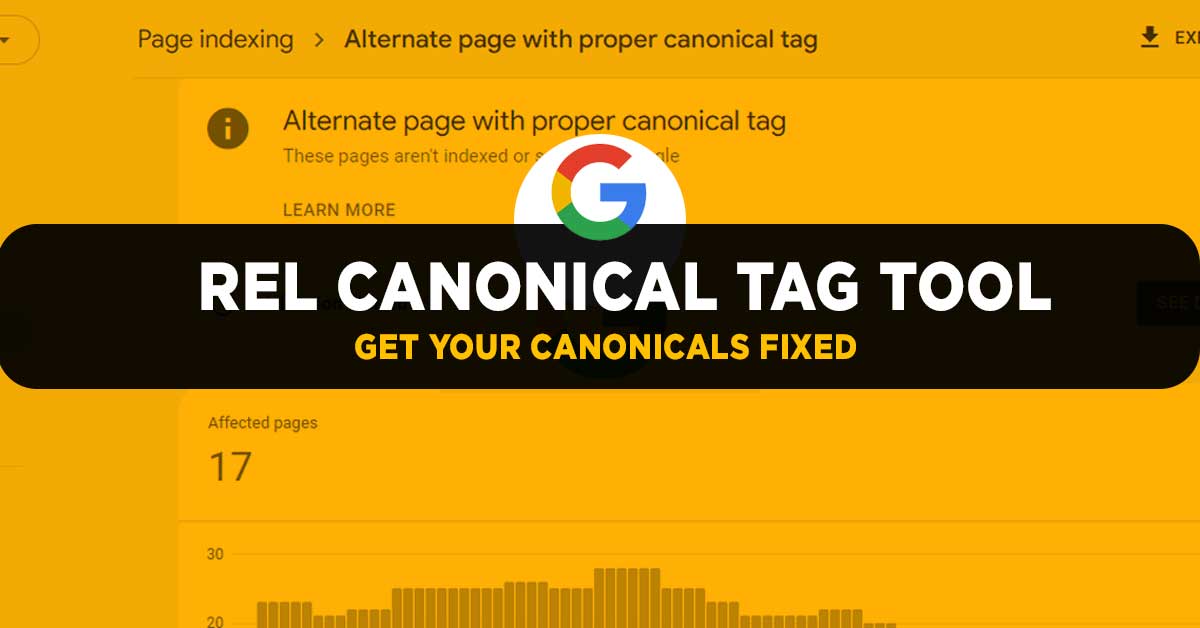
Best Alternate Page with Proper Canonical Tag Tool for 2023
Best Alternate Page with Proper Canonical Tag Tool for 2023
Welcome to the exciting realm of website optimization! Here, we’ll unravel the magic behind ‘Alternate Page with Proper Canonical Tag‘ and dive into the potential of the ‘Rel Canonical URL Code Tool’ – your secret weapons for boosting search rankings and driving organic traffic. 🚀
In this blog post, We’ll break down their impact on SEO and guide you in using the ‘canonical tag google’ like a seasoned pro.
Get ready to unlock your website’s potential – let’s venture into the world of canonical tags together!
It’s time to talk about the magical “Canonical Tag”! Don’t worry if that sounds a bit fancy right now – by the end of this adventure, you’ll be a pro at understanding it!
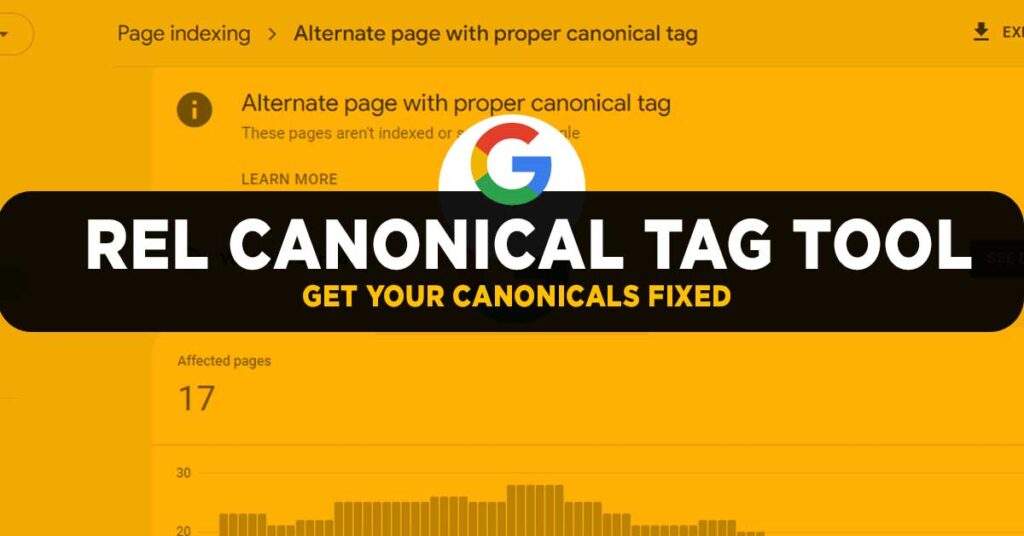
Canonical Tag Generator for Blogspot domains
Generate a Canonical Tag
Your Canonical Tag:
What is Alternate Page with Proper Canonical Tag Anyway?
Think of a canonical tag like a superhero’s cape. It helps your website stay organized and tells search engines which page is the boss. Let’s say you have a few pages that look pretty similar, and you want to tell everyone which one is the most important. That’s where the canonical tag comes to the rescue!
Basically,You are helping your visitors to visit the MASTER VERSION of your web piece and also letting the cralwer know that ,Page 1 is the Head of all pages while Page 2 is the child of the parent page Page1.
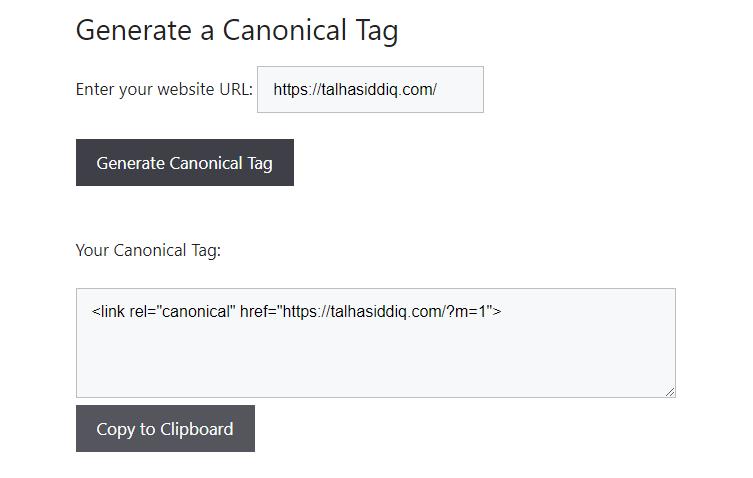
Rel Canonical URL Code Tool-[Insights]
🌟 Today, we’re going to dive into something really interesting that helps websites get even better. It’s called the “Rel Canonical URL Code Tool.” Don’t worry if it sounds a bit tricky – we’ll make it simple and fun to understand!
Understanding the Tool-Canonical Tag Example :
Imagine you have a special book with lots of chapters. Sometimes, there are chapters that look a bit similar, like different versions of a story. But you want everyone to know which version is the main one, right? That’s where the “Rel Canonical URL Code Tool” comes to the rescue!
Let’s Try an Example for Canonical Tag:
Picture this: You have a website all about toys. There’s a page about cute teddy bears and another page about shiny toy cars. But here’s the twist – there accidentally got to be two teddy bear pages! Oh no!
Now, we want to tell our web friends (those clever search engines) which teddy bear page is the real star. And that’s where the “Canonical URLs” comes into play.
Step 1: Choosing the Superstar Page
Firstly,Just like picking the main actor in a play, we pick the main teddy bear page. This is the page we really want everyone to see.
Step 2: Adding the canonical tag in wordpress
Secondly,Now comes the cool part! We put the “Alternate Page with Proper Canonical Tag (Generate your code below)” on the extra teddy bear page. This code acts like a special message to our web friends, saying, “Hey, the real teddy bear fun is on the other page!“
Step 3: Setup Supplementary Page with Correct Canonical Tag
As a result the web friends see this code, they understand which teddy bear page is the coolest one. They show the main teddy bear page to friends who are searching for teddy bears. No more confusion!
Why Do We Need This Magic?
Think about your favorite storybook. You wouldn’t want two copies of the same story, right? Well, the “Alternate Page with Proper Canonical Tag Tool” helps our web friends know which page is the most important. It’s like saying, “Hey, this is the one you’re looking for!“
In a Nutshell:
The “Alternate Canonical Tag Tool” is like a helpful guide that tells our web friends which page is the superstar. We just pick the main page, add the special code to the extra page, and our web friends get the message. And guess what? Our website becomes even more amazing!
So there you have it, my curious friends. Now you’ve learned the fantastic trick of the “Rel Canonical URL Code Tool.” You’re on your way to making websites extra awesome! Keep exploring the exciting world of the web! 🚀🌈
How to add canonical tag in html

- <link> tag defines the relationship between two similar pages.
- rel-refers to show “canonical” on the page.
- href tag shows the url of the page “here you have to add your url that is the parent page or the master page”
- link tag used always under the <head> section of your html document.This tag is used to tell search crawlers about the main page.
- In summary wherever you see (under the head tag)
<link rel=”canonical” href=”https://www.yourwebsite.com/your-preferred-url”> </head>is the canonical tag. This where either the problem resolves or occurs for sure.
What does alternate page with proper canonical tag mean?
Adding a canonical tag can help prevent duplicate content issues and improve search engine optimization. It’s a valuable tool when you have multiple URLs pointing to similar content.
-Talhasiddiq.com
Alternate page with proper canonical tag” might sound a bit puzzling, but it’s like having a twin page for your website content, and using a special trick to show which one is the real superstar.
Imagine you’re telling a story. You might have two storytellers sharing the same tale, but you want everyone to know who the main storyteller is. The “alternate page with proper canonical tag” is like giving a special badge to the main storyteller.
For instance, let’s say you have a fun page about different ice cream flavors on your website:
- Page A:
https://example.com/ice-cream/vanilla - Page B:
https://example.com/ice-cream/vanilla-special
Both pages talk about vanilla ice cream, but you want everyone to know that Page A is the main one. So, on Page B, you add a special tag in the code, kind of like putting a label that says, “Page A is the real star.”
This label is the “canonical tag.” It helps search engines understand that even though Page B exists, Page A is where the real scoop is. So, when people search for vanilla ice cream, search engines know to scoop up Page A and serve it to them first.
In simple words, having an “alternate page with proper canonical tag” is like having a twin page but using a secret signal (the canonical tag) to make sure everyone knows which one is the big deal. It’s a clever way to keep your website organized and make sure the right page gets all the attention.
How to use canonical tag
To use the canonical tag(the legit way) follow the steps below to ensure you are on the right track.
Step1:Identify the webpage you want to rank high on the search results.
Step2: navigate to the <head> section of the webpage.
Step3:Insert the canonical link in the header (generate yours below with our canonical tag generator tool)
Example:
<link rel=”canonical” href=”URL_you_want”>(Generated by Alternate Page with Proper Canonical Tag Tool)
Replace “URL_you_want” with your preffered destination url.
Repeat the same procedure for the DUPLICATE OR SIMILAR PAGES.
Rel Canonical URL Code Example
For Page A(head section)
<link rel=”canonical” href=”https://example.com/page-a”>
For Page B(head section)
<link rel=”canonical” href=”https://example.com/page-a”>
Test it on the Google Search Console ,by doing this you’re helping search engines understand your preferred version of content and avoiding potential duplicate content issues.
Online tools to check Canonical tags
These tools scan your web pages and provide insights into whether Canonical tags are present and correctly configured.
How to check canonical tags
Guess what? There are some really cool online tools that can make sure your website is doing its SEO dance just right! They help website creators and folks who love all things SEO make sure that their websites are using Canonical tags in the best possible way
(detail guides on each Rel Canonical URL Code tool are comming soon)
How to add canonical tag in wordpress without plugin
- Go to file manager and access public_html .
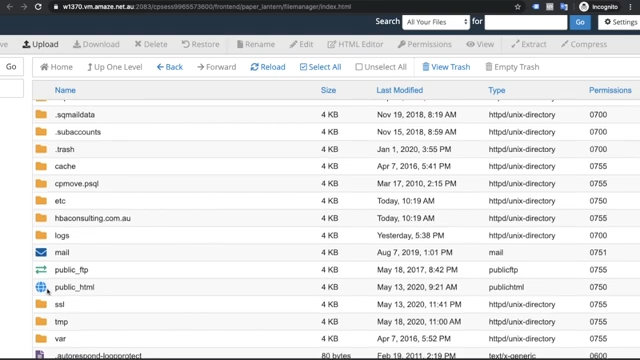
- Find your file (sitename.php) in public_html & Open and Click on “Edit”.

- Under <head> section ,simply put your canonical tag link generated from my Rel canonical Tool.
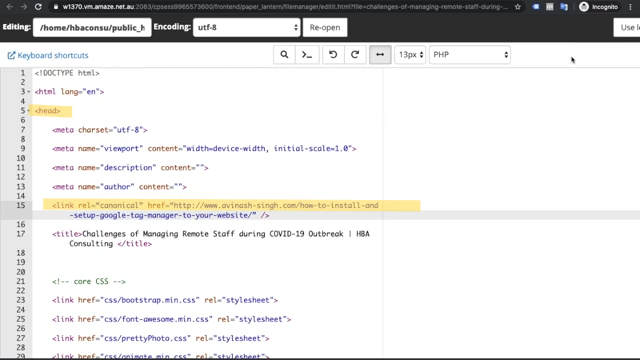
Boom Canonical is added to the whole WordPress website without the need of a plugin.

How to add canonical tag in wordpress with Yoast SEO plugin
- Install and Activate Yoast SEO Plugin: If you haven’t already, install and activate the Yoast SEO plugin from the WordPress plugin repository.
- Edit the Post/Page:
- Log in to your WordPress dashboard.
- Navigate to the post or page where you want to add the canonical tag.
- Click on “Edit” to open the post/page editor.
- Scroll Down to Yoast SEO Section:
- As you edit the post/page, scroll down below the content editor.
- You’ll find the Yoast SEO section with various optimization options.
- Click on the Advanced Tab:
- Within the Yoast SEO section, click on the “Advanced” tab.
- Add Canonical URL:
- Look for the “Canonical URL” field.
- Enter the URL of the preferred page you want to set as the canonical version.
- Update/Publish:
- After adding the canonical URL, make sure to save or update the post/page.
For example, if you’re adding a canonical tag to a post about “Healthy Recipes,” and you want to set it as the preferred version for duplicate content, you would enter the URL in the “Canonical URL” field like this:
https://example.com/healthy-recipes

How to add canonical tag in shopify
To reolve Google search console alternate page with proper canonical tag issue in shopify Access Theme Files
How to access Shopify theme files?
- Log in to your Shopify admin panel.
- From the left-hand menu, go to “Online Store” and then click on “Themes.”
Step II : Edit Theme Code:
- In the Themes section, find the theme you’re using and click on the “Actions” dropdown.
- Select “Edit Code” to access the theme’s files.
Locate the Header File:
Within the theme files, you’ll typically find a file named theme.liquid or header.liquid. This file controls the structure of your website’s header section, where the <head> element is located.
Adding shopify Canonical Tag:
Open the theme.liquid or header.liquid file.
Look for the <head> section within the file.
Insert the following line of code to add the canonical tag:htmlCopy code<link rel="canonical" href="URL_your_website"> Replace "URL_of_the_preferred_page" with the actual URL of the preferred page.
Save Changes for Shopify theme code.
After adding the canonical tag, save the changes to the theme file.
Test and Verify:
To ensure that the canonical tag has been added correctly, visit your website’s pages and view the page source (usually by right-clicking on the page and selecting “View Page Source” or “Inspect”).
Check the <head> section to see if the canonical tag is present and points to the correct URL.
This guide can help you fix google alternate page with proper canonical tag issue.the Best Alternate Page with Proper Canonical Tag Tool for 2023 stands as a beacon of innovation and precision.
In the Techincal Seo Niche ,You can also use our Custom robots.txt generator with the Best Alternate Page with Proper Canonical Tag Tool for 2023. This will help you block pages and posts from the cralwers and set them to noindex.
A very important tech tip explained.Once you noindex the pages or the revelant posts,they wont appear in Alternate Page with Proper Canonical Tag error in Google Search Console.
As websites continue to grow and evolve, this tool empowers webmasters, marketers, and developers to navigate the complexities of duplicate content, ensuring that the spotlight always shines on the right pages.
As we move forward into the digital frontier, this tool remains an indispensable asset, guiding websites toward a brighter, more organized online presence
Elevate your website’s potential and discover the power of precision with the Rel Canonical URL Code Tool 2023.
How to sell the canonical tag service on fiverr?
To sell this service on fiver you first have to pass the Technical Fiverr Seo Skill Assessment Test and then upload related gigs. The Required website owner will reach out to you soon.
You can also check out the free Email template on Youtube Subtitles Application For Freelancers that I personally use for Youtube Subtitles for my international clients.
Note : The aforementioned tool is optimized for blogspot.com. For comprehensive solutions to address Canonicals for WordPress and Shopify platforms, please refer to the subsequent article.
