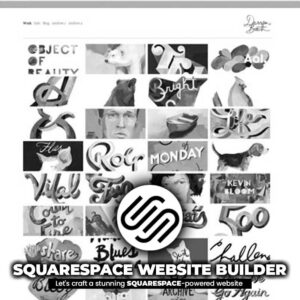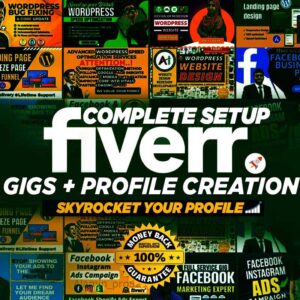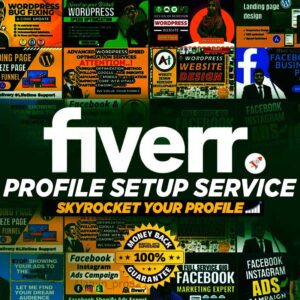What is duplicate pages without canonical?
My blog used to get 80K impressions but then this happened…🛑
⚠️What is duplicate pages without canonical?
In the digital world, navigating through the intricate web of search engine optimization (SEO) is crucial for any website aiming to increase its visibility and user engagement. One common issue that webmasters often encounter is the presence of duplicate pages without canonical tags. Understanding this concept is key to maintaining a healthy and effective SEO strategy.
The Problem of Duplicate Content
Duplicate content refers to blocks of content that are completely identical or very similar to content found elsewhere on the same website or on different websites. This can occur for various reasons, such as:
- Printer-Friendly Versions: Some sites create printer-friendly versions of their pages which can result in duplication.
- Session IDs in URLs: E-commerce sites often generate different URLs for the same page due to session IDs.
- WWW vs Non-WWW Pages: Websites accessible through both ‘www’ and ‘non-www’ versions can create duplicates.
- HTTP vs HTTPS Pages: Similar to the WWW issue, having both secure (HTTPS) and non-secure (HTTP) versions can lead to duplicates.
The Role of Canonical Tags
A canonical tag (rel=”canonical”) is a way of telling search engines that a specific URL represents the master copy of a page. Using the canonical tag prevents problems caused by identical or “duplicate” content appearing on multiple URLs. Essentially, it’s a way of saying, “Of all the pages with similar content, this page is the most useful. Please prioritize it in search rankings.”
Consequences of Duplicate Pages Without Canonical Tags
When duplicate pages exist without canonical tags, search engines like Google have to decide which version of the content to show in search results. This can lead to several issues:
- Diluted Page Rankings: Search engines might split the ranking power between the duplicate pages instead of concentrating it on a single, authoritative page.
- Wasted Crawl Budget: Search engines might waste resources crawling and indexing multiple versions of the same content.
- User Confusion: Users might get confused if they find multiple versions of the same page in search results.
Identifying and Fixing the Issue
- Identify Duplicate Content: Use SEO tools to find duplicate content on your site.
- Implement Canonical Tags: Choose the most authoritative version of each page and use the canonical tag to point to it.
- 301 Redirects: In cases where it’s suitable, redirect the less important pages to the canonical page using a 301 redirect.
- Regular Monitoring: Regularly check for duplicate content and update canonical tags as needed.
Here is the illustration that visualizes the concept of dealing with duplicate pages in SEO and the importance of using canonical tags.

Conclusion
Dealing with duplicate pages without canonical tags is an essential part of SEO. By correctly implementing canonical tags, you can ensure that search engines understand which pages to prioritize, thus improving your site’s overall SEO performance and user experience.
Now, let’s visualize this concept with an image.
-
Build Real Estate Property Blog
$1,800.00 -
Build Website Gutenberg
$700.00 -
Clone Website Elementor Pro
$750.00 -
Create Godaddy Website Builder
$450.00 -
Create Squarespace Website
$312.00 -
Fiver Management
$170.00 -
Fiver Profile Creation
Original price was: $290.00.$270.00Current price is: $270.00. -
Fiver Profile Setup
$170.00 -
Fiverr Gig Consultant
$400.00